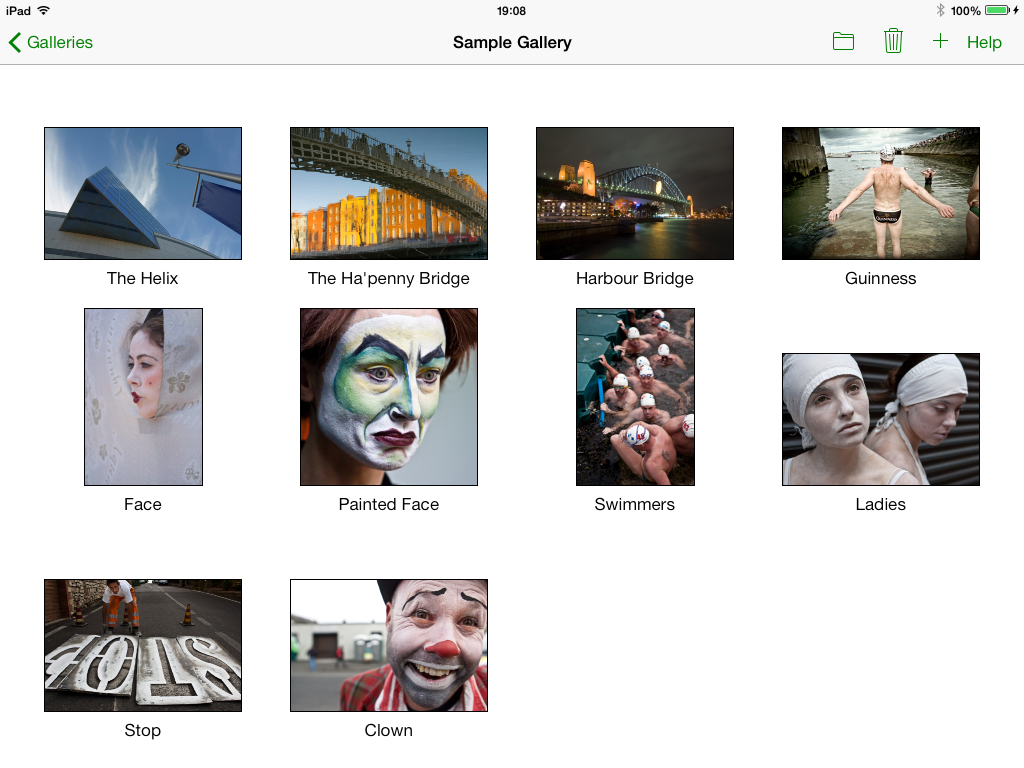Gallery for Lightroom uses Lighroom's metadata to obtain information about images being export to your iPad.
Note that you may click on screen captures on this page to see more detail.
For example, the title and caption fields in an image's metadata are used by Gallery for Lightroom. In the
following screen capture from Lightroom, the title of the highlighted image in Lightroom's metadata is "The Helix".
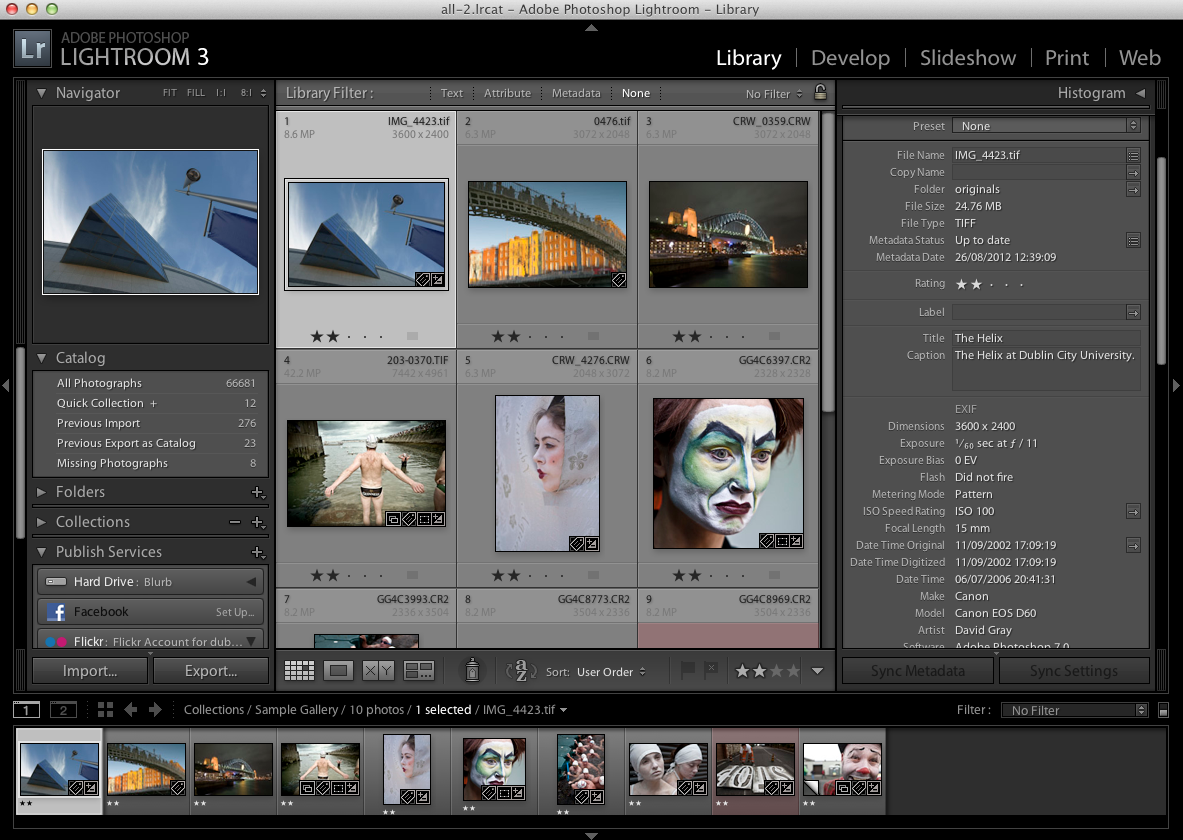
As can be seen from the screen capture below from an iPad, other metadata fields are also used by Gallery for Lightroom.
For example, the caption field is used for the text at the bottom left of the screen.
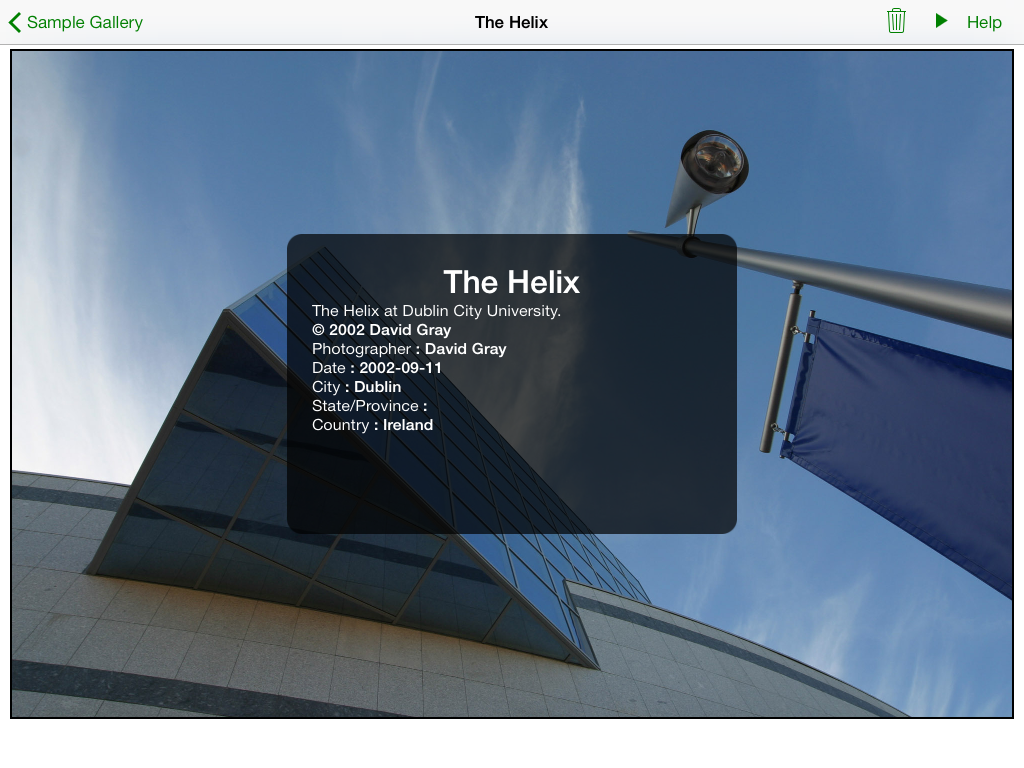
In the following table, the lefthand column contains the attritbutes used by Gallery for Lightroom. To find values for each these attributes, Gallery for Lightroom inspects a number of Lightroom's metadata fields until it finds the first non-empty field. These metadata fields are given in the other columns.
| Attributes | Metadata Fields | ||
|---|---|---|---|
| First Option | Second Option | Default Value | |
| Title | Title | IPTC Headline | blank |
| Caption | Caption | - | blank |
| Photographer | Contact Creator | - | blank |
| Copyright | Copyright | Contact Creator | 2012-2013 |
| City | Contact City | City | blank |
| State | Contact State/Province | State/Province | blank |
| Country | Contact Country | Country | blank |
| Date | Date Created | Date Time Original | blank |